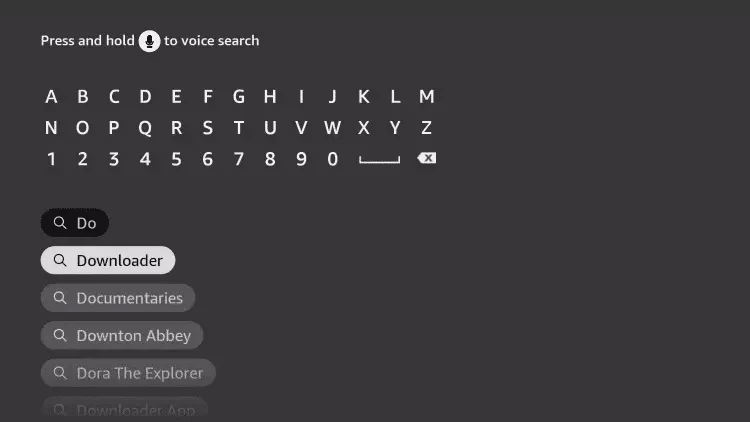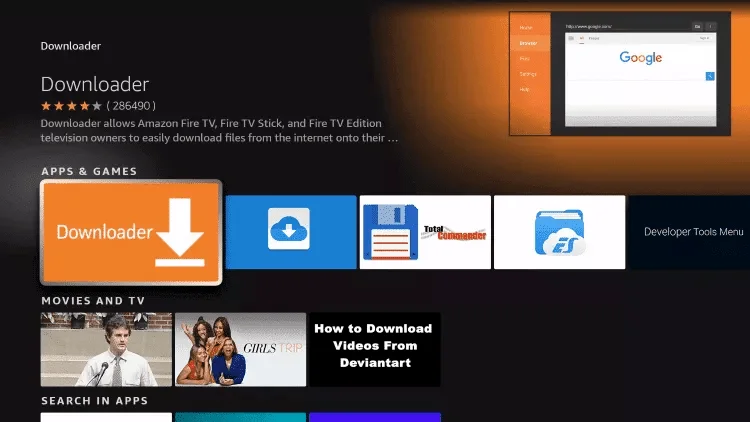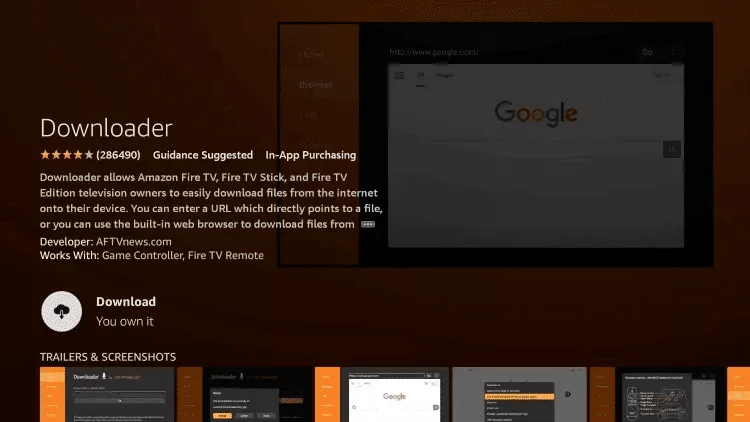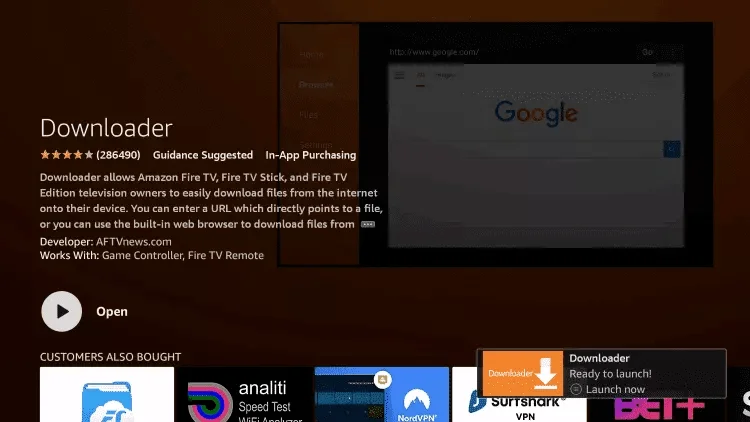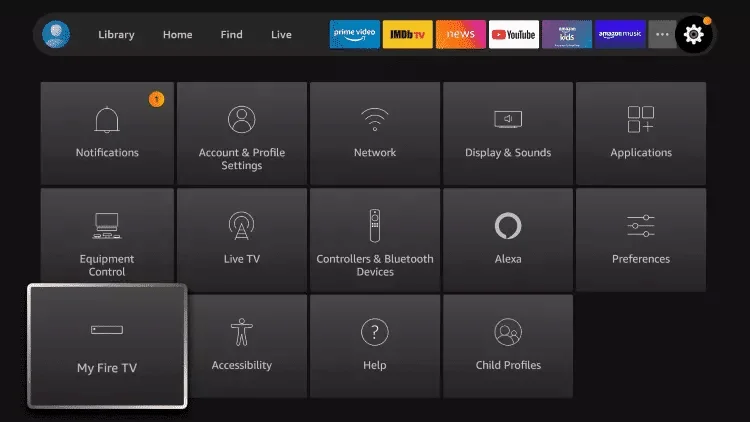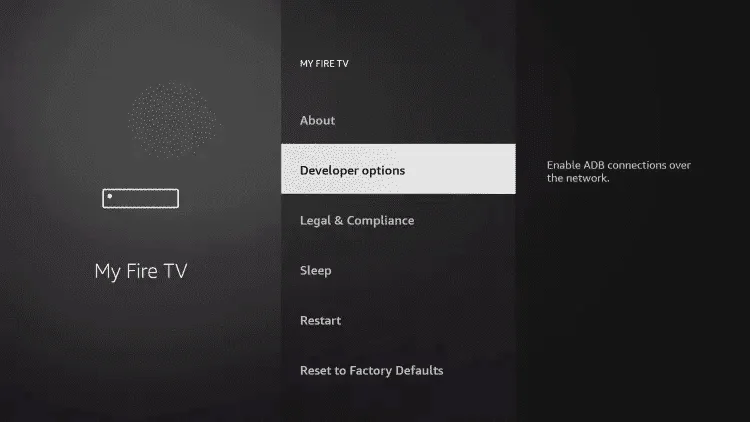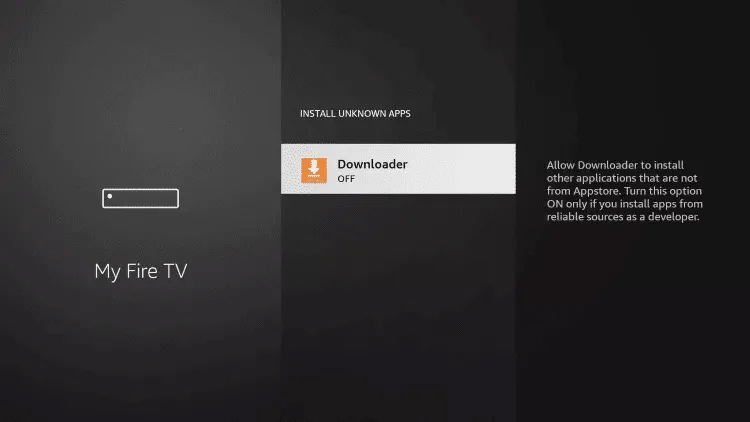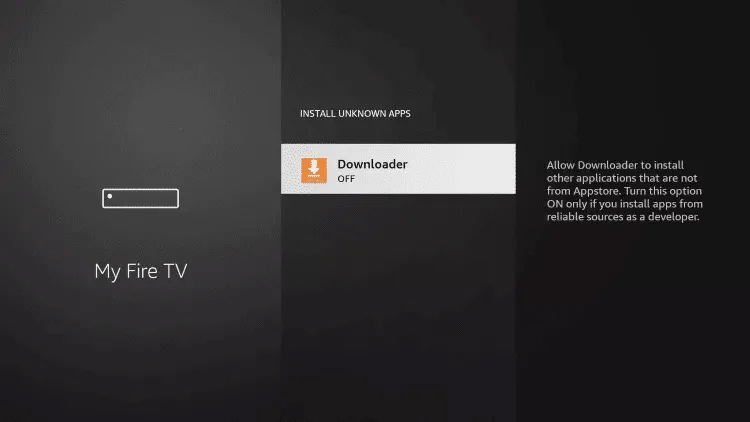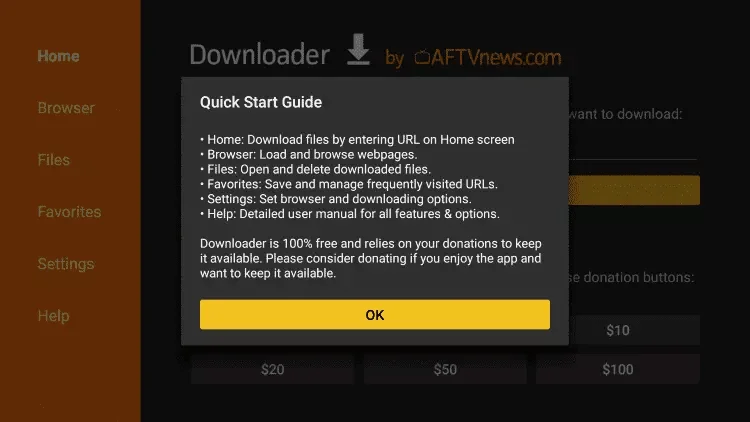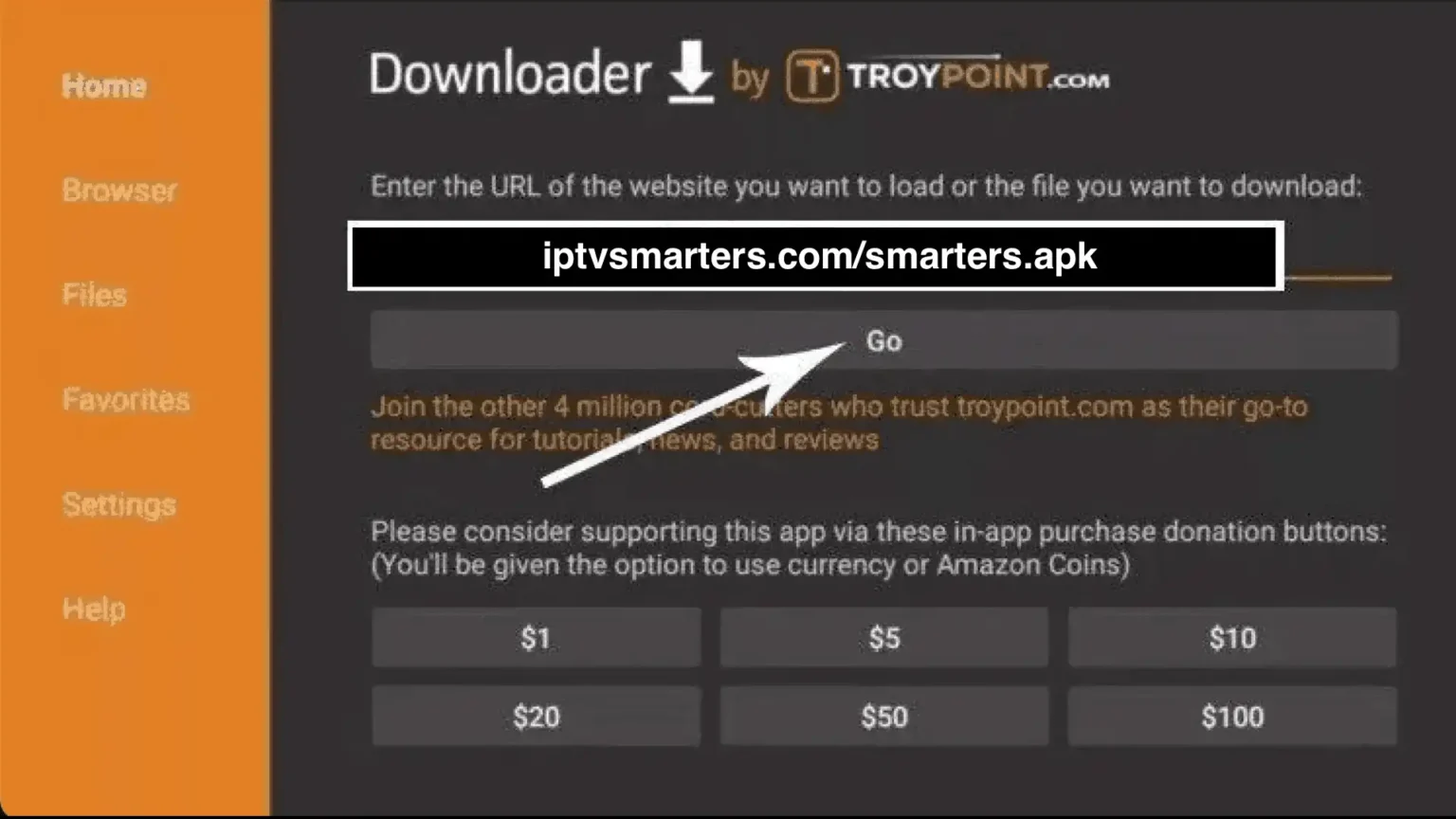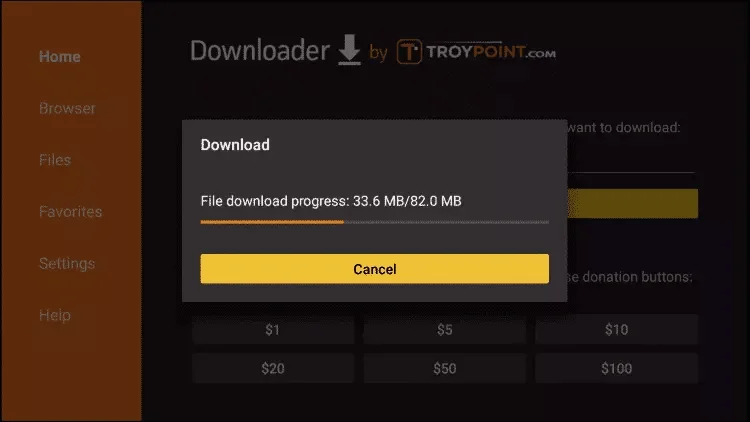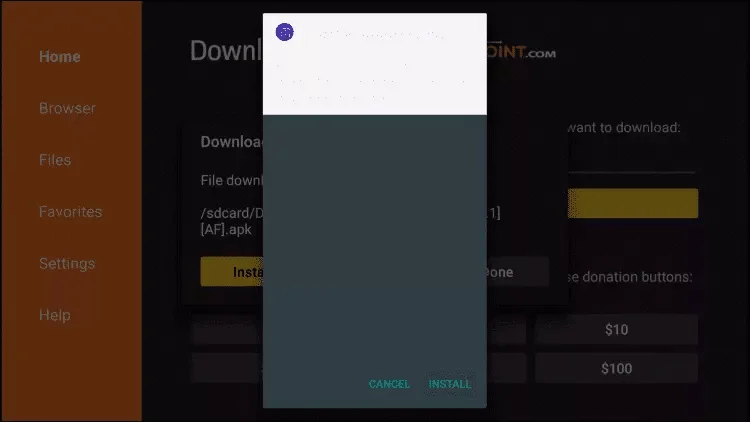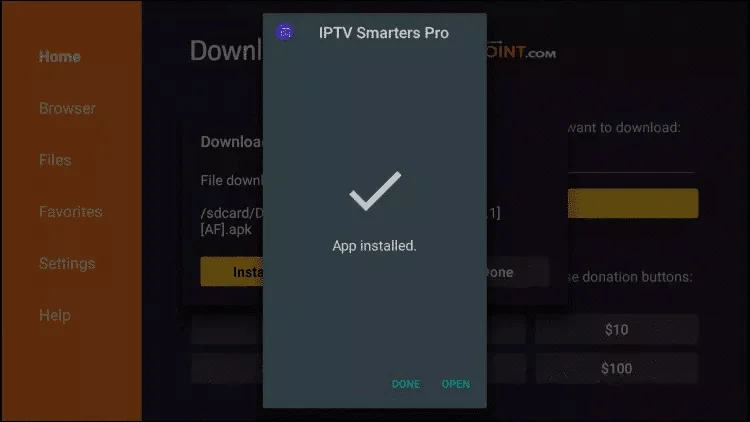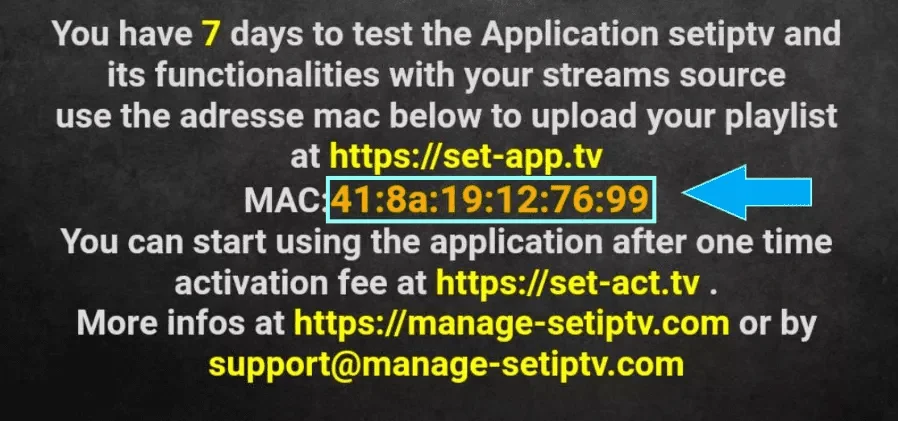How to setup IPTV on Android with IPTV Smarters Player
-
Download the app:
https://www.iptvsmarters.com/smarters.apk
-
Open the app once downloaded and enter the login details.

-
Enter the credentials we provided when you subscribed, then click
ADD USER to proceed.
- Wait a few seconds for your profile to load.
-
Tap the Live TV icon (see the red arrow in the screenshot).

-
Select the channel group you want to watch and proceed.
-
Tap the channel name, then double-tap the mini-player to go full screen.
- Done! Enjoy your IPTV channels.
How To Setup IPTV On Apple/iOS With IPTV Smarters Player
-
Download the app:
https://apps.apple.com/in/app/smarters-player-lite/id1628995509
Or search “Smarters Player Lite” in the App Store.
-
Install the app on your iOS device, then open it and enter your login details.

-
Use the credentials we provided when you subscribed, then tap
ADD USER.
- Wait a few seconds for your profile and channels to load.
-
Tap the Live TV icon (see the red arrow in the screenshot).

- Select the channel group you want to watch and proceed.
-
Tap a channel name, then double-tap the mini-player to go full screen.
-
To install the EPG, simply tap
Install EPG—no URL needed.
- Done! Enjoy your IPTV channels on iOS.
How to setup IPTV on Fire TV Stick
- From the home screen of your device, hover over the Find option.

- Click Search

- Search for and select Downloader.
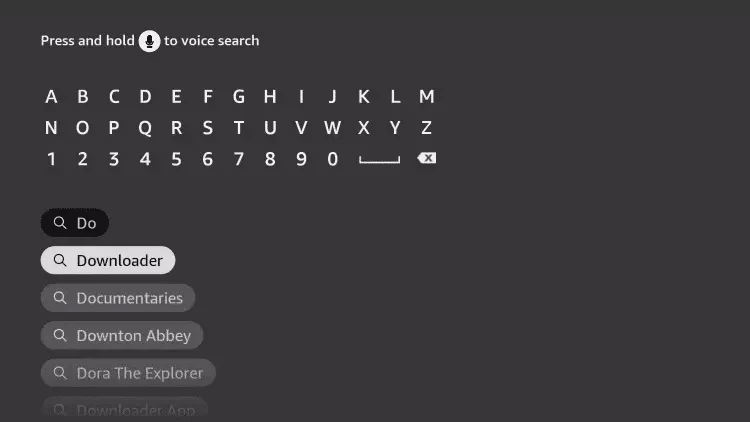
- Choose the Downloader app.
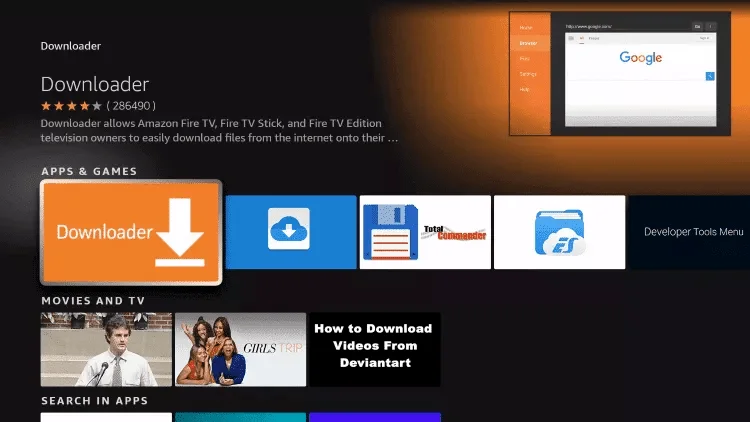
- Click Download.
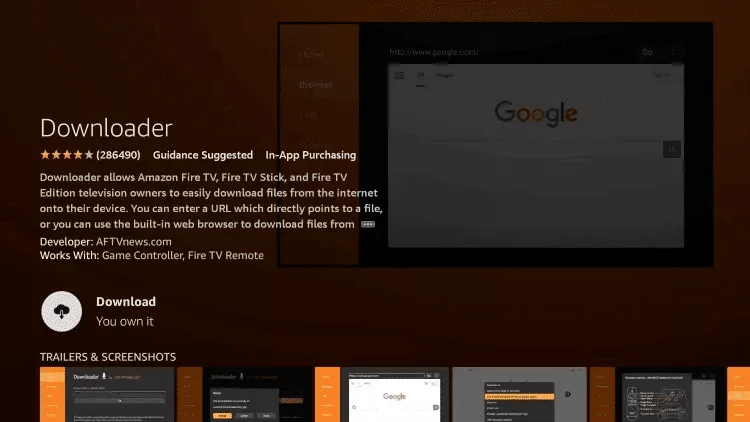
- Once installation finishes, click Open.
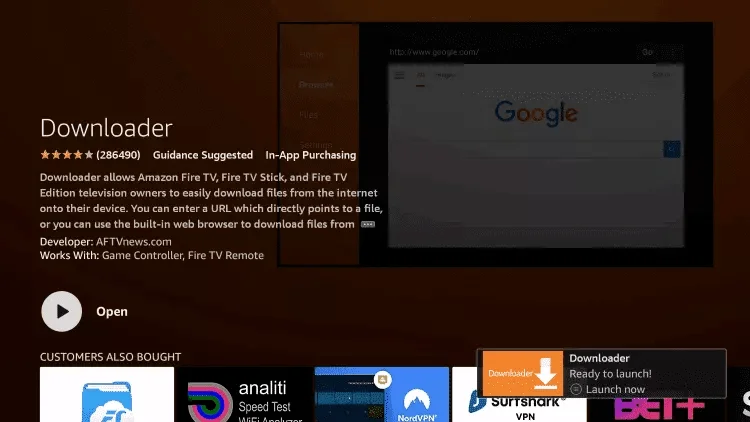
- Return to the home screen and open Settings.

- Click My Fire TV.
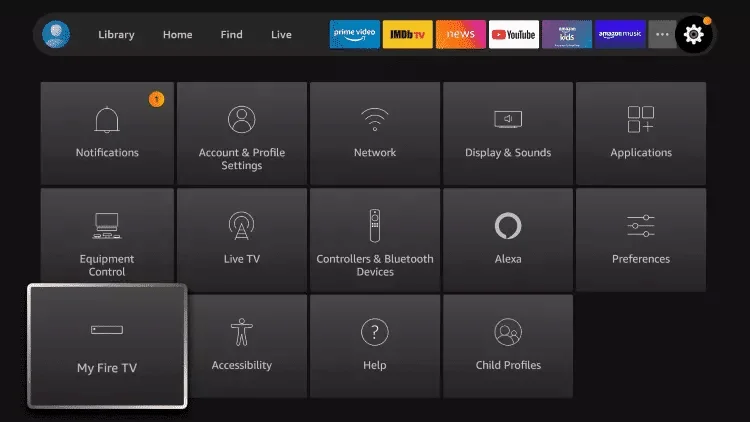
- Choose Developer options.
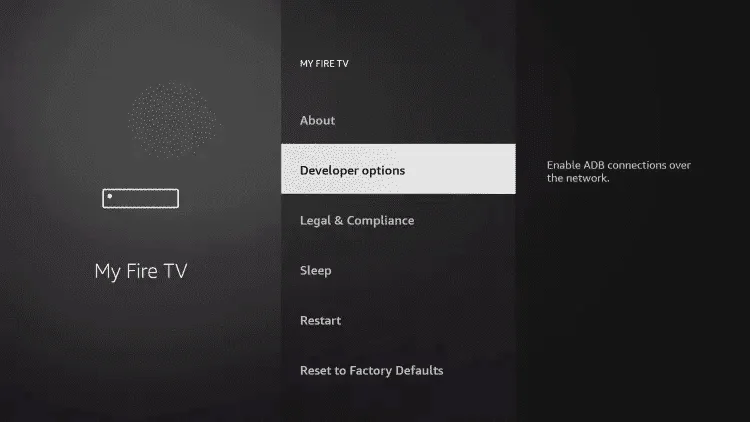
- Click Install unknown apps.
- Find the Downloader app and click it.
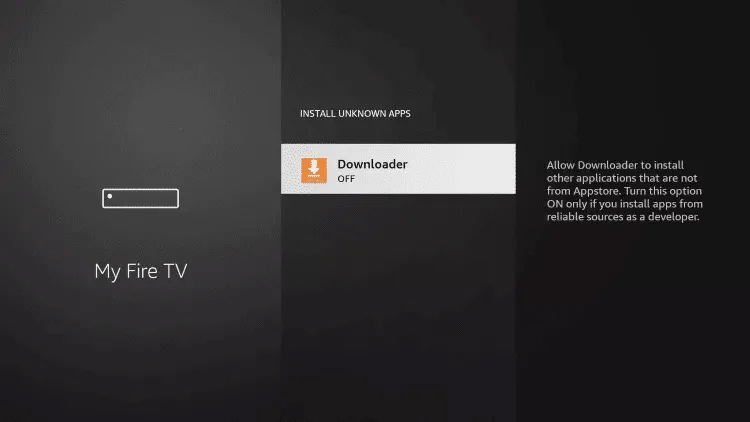
- This toggles Unknown Sources to On for Downloader, enabling sideloading.
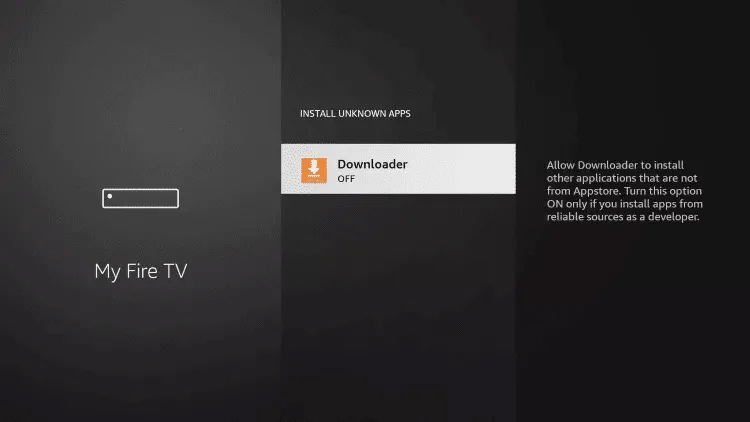
- Launch Downloader.
- Click Allow.
- Click OK .
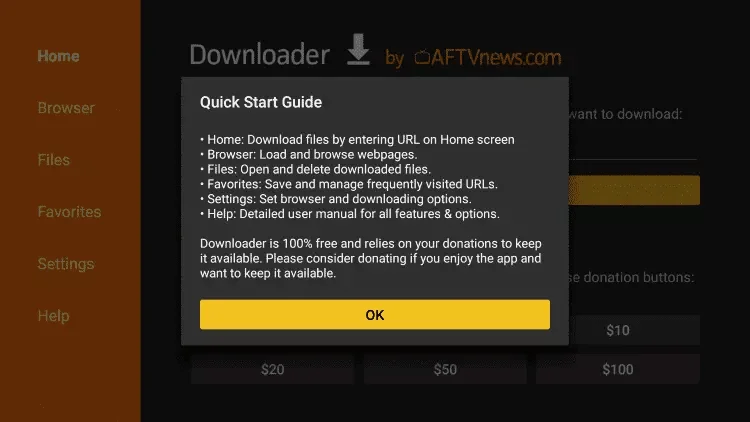
- Type exactly
https://www.iptvsmarters.com/smarters.apk and click Go.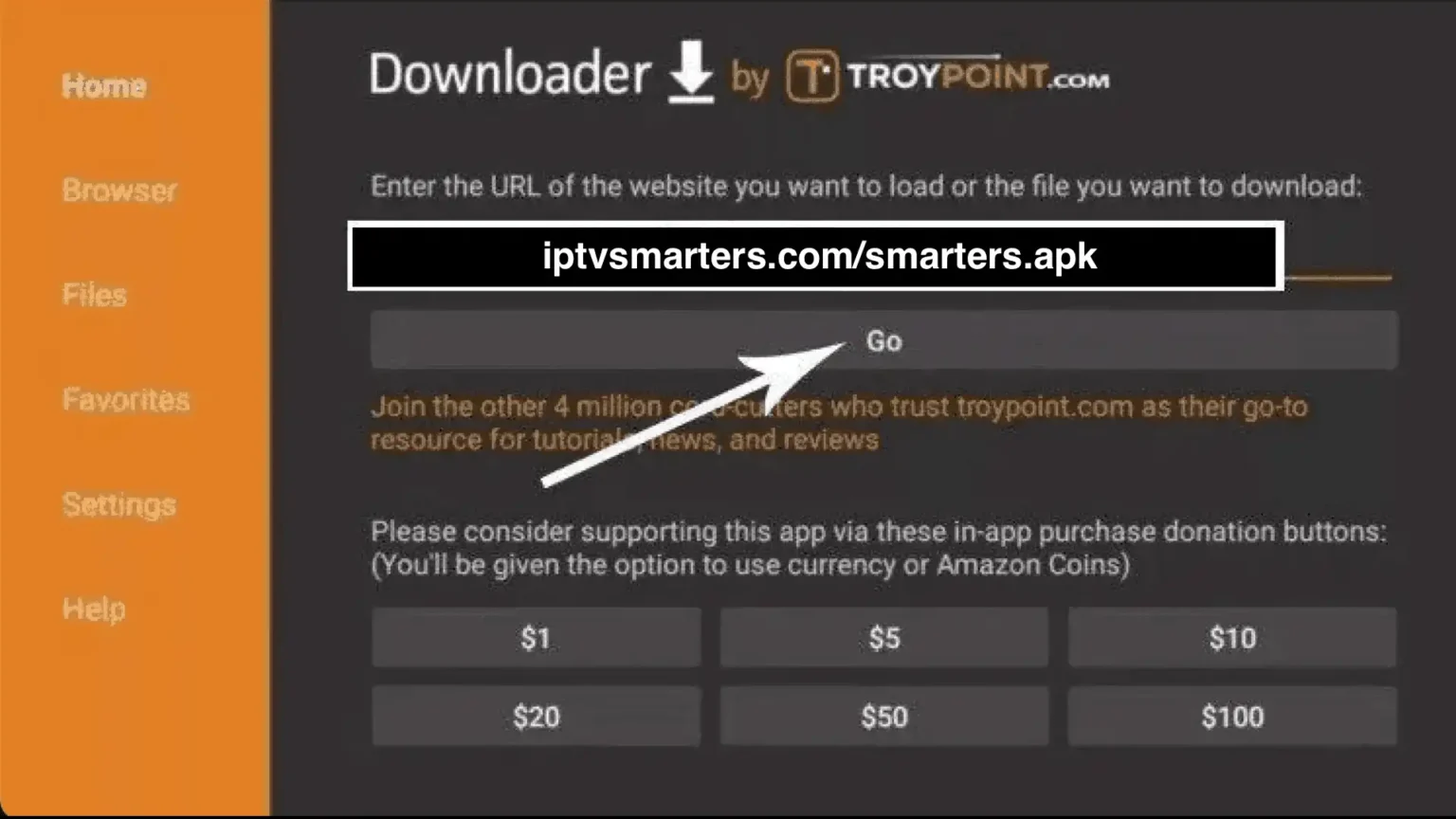
- Wait for the file to download.
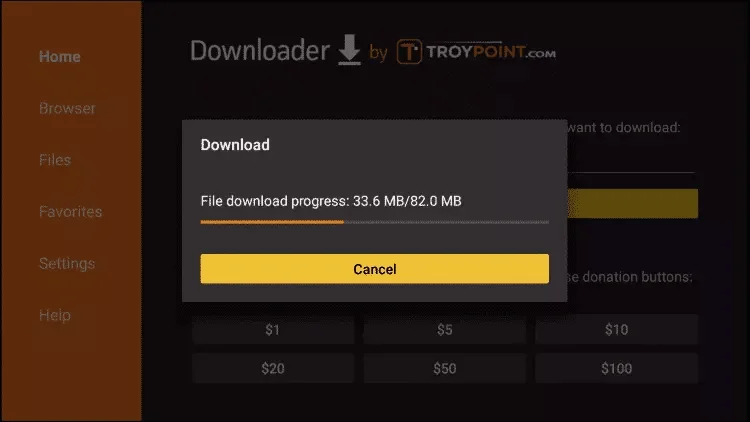
- Click Install.
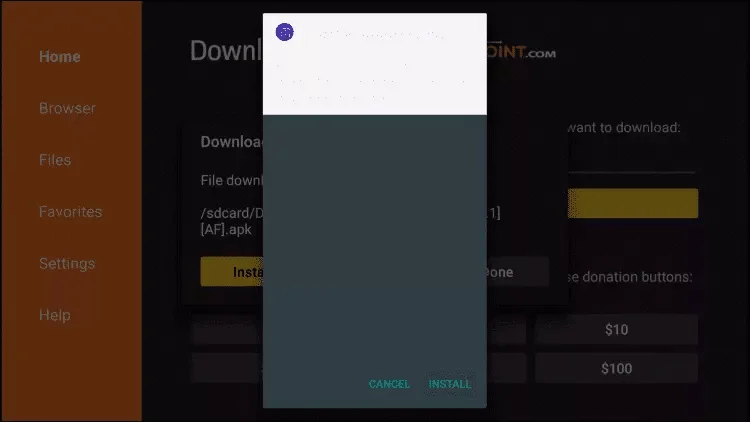
- Click Done.
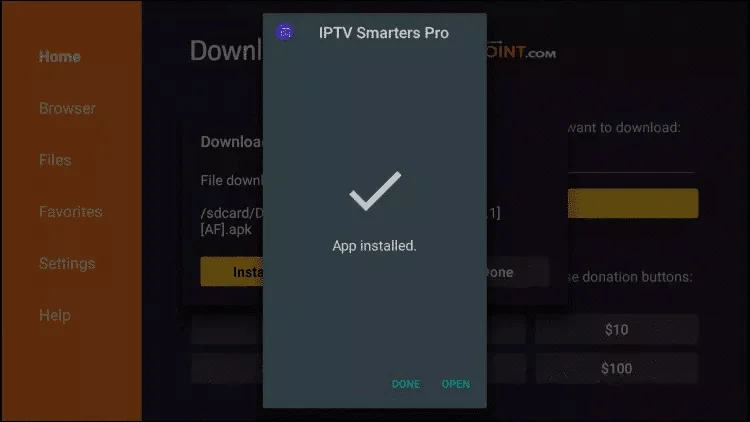
- Open IPTV Smarters, then select Login with Xtream Codes API.
- Enter your credentials (sent via WhatsApp, email or chat).
Tivimate (optional)
- In Downloader, type
https://tivimates.com/tiviapk and click Go.
- Wait for the file to download.
- Click Install, then Open when it’s done.
- Tap Add Playlist → Xtream Codes.
- Enter your login details (sent via WhatsApp, email or chat).
How to setup IPTV on Smart TV
- Open your TV’s app store (Samsung, LG, etc.) and install one of these IPTV clients:
- Set IPTV
- Net IPTV
- Smart IPTV
- Launch the app—you’ll see your TV’s MAC Address displayed on screen.
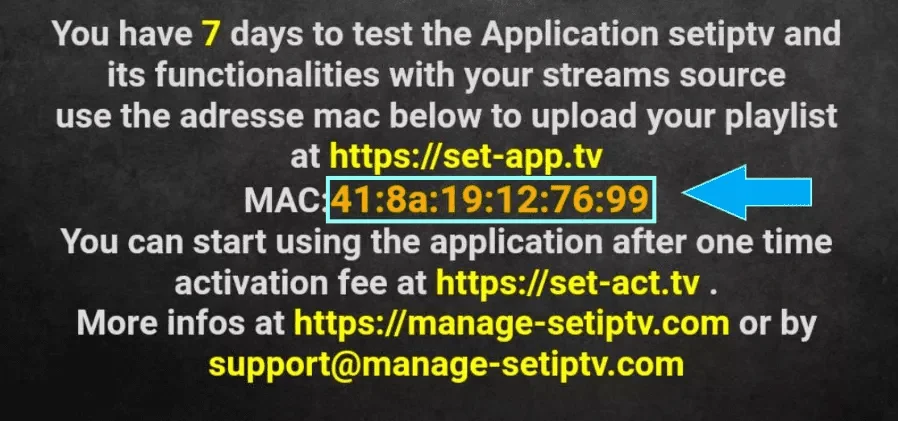
- Send us that MAC address via WhatsApp, email, or live chat.
- After a few minutes, reboot your TV and reopen the IPTV app—it will now be activated.
How to setup IPTV on MAG
- Send us the MAC Address of your MAG via WhatsApp, Email, or Live Chat.
- Once payment is confirmed, we will send you the portal link.